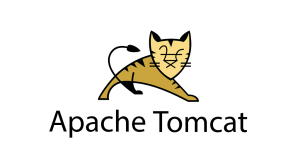There are three main sections in the DirectAdmin dashboard. We explained the first section (Your Account) and its features in our last post. Now we are going to explain the other two sections of DirectAdmin features that are Email Accounts and Advanced features.
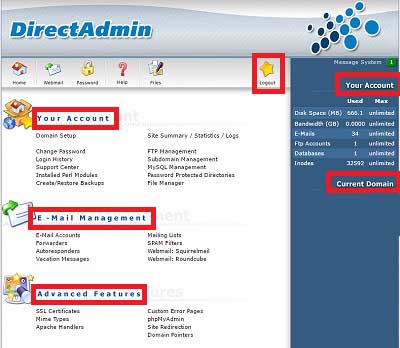
Email Accounts
In this section, you can create/remove emails and manage the created ones. You can also change the password of your emails here.
- Forwarders: With this, you can set forwarders for your email. When you set a forwarder for your email, you will receive the incoming emails on both the email you’ve set a forwarder for and the email you forwarded emails to.
- Spam Filters: You can block some emails here so that they can’t send spams anymore.
Advanced Features
As obvious as it is by its name, this section gives us advanced features like:
- PHPmyadmin: Helps you manage your databases.
- SSL: Managing your SSL certificate and generating CSR code happens here.
- Domain pointer: Here you can allow domains to point to your main domain.
- Site Redirection: We have fully explained this feature in the “What is Redirection?” post.
We should also mention this that in any steps of browsing through DirectAdmin do not use the back button of your browser and only use the back button that is provided in every path.
Now that we have explained most of the DirectAdmin features that you can see in the user-level of DirectAdmin, you might wonder what are the other levels of logging into DirectAdmin. Let’s explain shortly about the 3 different levels of DirectAdmin:
Three levels of DirectAdmin
- Admin Level: This level gives you full access to the hosting control panel and all of its users. With this level, you can see all users, create reseller packages, manage DNS/IP/used space and etc.
- Reseller Level: Create/List/Modify accounts, create user packages, see reseller statics, Set nameservers for users and etc.
- User Level: This is the lowest level of access and we have fully explained the features you can see on this level.
Hope you enjoyed this post if you did, visit our blog for more!