In our last post, we guided you through CyberPanel’s installation. So you might already know that CyberPanel is a hosting control panel with both free and commercial types. You can have this control panel on systems that have Linux as their operating system and In this post, we are going to show you how you can add a website or domain to on.
Adding a website to CyberPanel
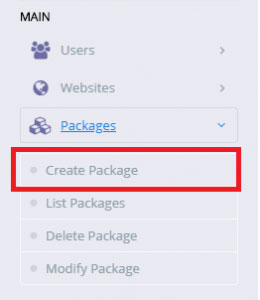
Just like any other control panel, for adding an account first you need to create a package. To do this, on the left side of the dashboard click on Packages and choose “create package”. On this page, you can choose the number of Domains, Emails, FTP, and etc. In the picture below, you can see that chose the limit number for each option to be 0 or unlimited.
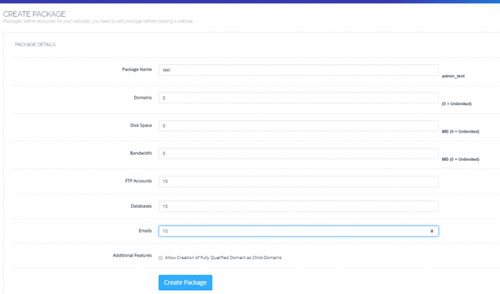
After creating a package, now you can add your domain (website). In the menu on the right, click on “Websites” and choose “List websites” from the dropdown. This page shows the websites (accounts) you have added and can control using this control panel. and also, you can add new websites here. Here is how:
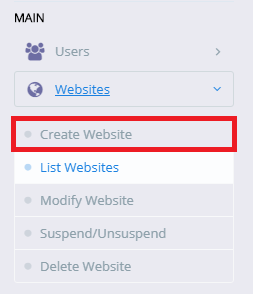
- As shown in the picture, choose your desired package.
- Choose the admin as the owner.
- Enter the domain of the website you want to add to CyberPanel.
- Choose the PHP version of your website.
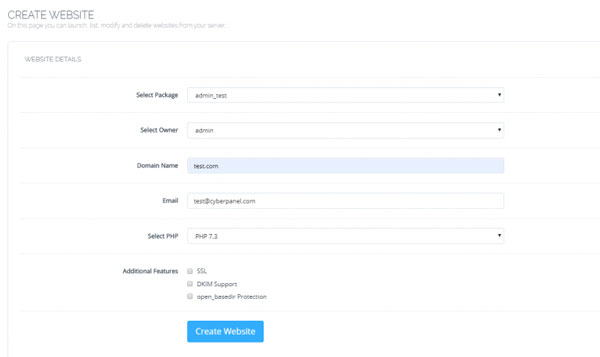
*All of these can be edited after you add this domain *
Free SSL
One of the most interesting features of CyberPanel is that after adding a you can also activate a free Let’s Encrypt SSL for your website. This SSL exists in the server by default and all you have to do is to go to the SSL section and check the SSL box to activate it for your website. We have already explained fully about SSL and how important it is to have for your website.
Hope you enjoyed this post if you did you can visit our blog for more!





