In our earlier posts, we have fully explained CyberPanel’s installation and how to add a website to it. In this post, we are going to explain how you can create an email account and access your webmail using CyberPanel.
We have already explained how important and professional it is for businesses to have their own webmails. We said that Using emails like example@domain.com has a much better effect on your audiences than using Gmail or other similar accounts.
** Before doing any of the steps below, please make sure to log in to the user you want to do these functions for. To do that:
- On the left-side menu click on the “List Websites” option.
- From the list of the websites, choose the user you want and log in.
Now you can move on to the next steps. **
Create an Email Account on CyberPanel
On the left-side menu, click on “Email” to open the drop-down menu. Then click on the “Create Email” option.
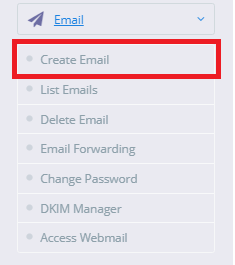
On the opened page, first, choose the website you want to create an Email account for. Then type in your desired username. (Username is the first section of your email address.) The last part of your Email address which comes after at is your domain. So your email address will look something like this: example@domain.com. At last, choose a strong password for your email and click on the button. If you don’t know which username to choose, you can see our post about Webmails to get some ideas that are commonly used all around the world,
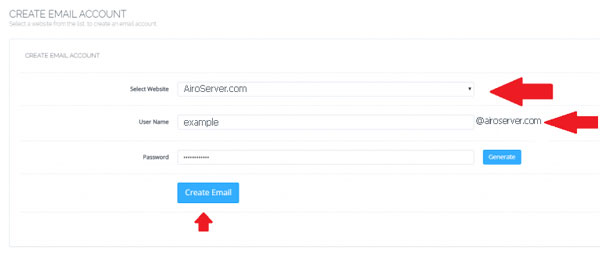
After clicking on the “Create Email” button, your email account is ready to use.
Access Webmail
In order to check your Webmail, go back to the home page and again click on “Email” on the menu. Then from the drop-down, choose the “Access Webmail” option. On this page, enter your Email address and the password you chose for it to log into the webmail.
Hope you enjoyed this post if you did, you can visit our blog for more!





