In this series of our posts, we are explaining everything about WordPress, from the installation requirements to WordPress Settings and more. As you know, when you hover on “Settings” on the WP’s dashboard menu, you’ll see a list. This list includes options like General, Writing, Reading , Discussion, Media , Permalinks, and etc. We have already explained General, Wiring and Reading so in this post, we’ll explain Media and Permalinks.
Media Settings
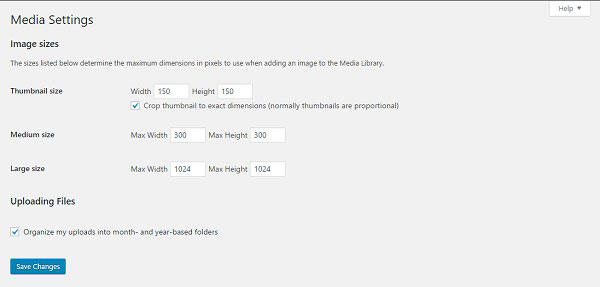
As it’s obvious by its name, this part of WordPress settings are all about your Website’s media (pictures, videos and etc). you can choose to give everything you upload a specific size and choose how you want them to be organized.
- Thumbnail Size: This sets a default size for all of the Thumbnails.
- Medium Size: If you choose the pictures to be in the medium size, this is gonna be the size.
- Large Size: If you choose the pictures to be large, this is gonna be their size.
- Uploading Files: If you enable this option, you’ll have a more organized Media gallery.
However, WordPress also lets you choose and change these sizes later even at the time of uploading the media. For example, Whenever you upload an image, it gives you an edit option so you can resize the image.
Permalinks
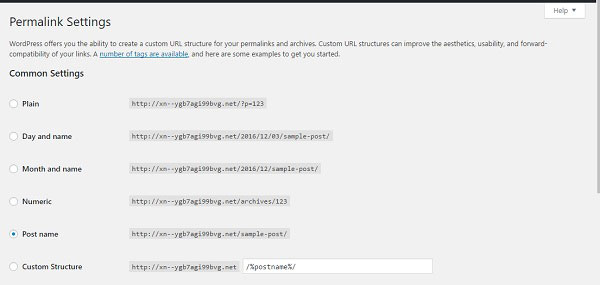
In this section of WordPress Settings, the only part that matters to SEO is the Common Settings. In Common Settings you can choose the format of your permalinks. Permalinks are the URL for every post that you publish on your website. We recommend you to always choose the “Post name” option that is the best one for SEO.
Now you know more about WordPress Settings and some different options you can have for your WP website. In our future posts, we’ll talk more about WordPress.
Hope you enjoyed this post if you did, you can visit our blog for more!





