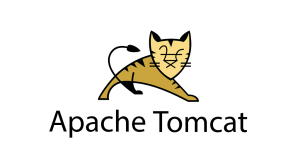WordPress is a type of CMS that is commonly used all around the world. WordPress is really easy to use and gives you lots of options to create your desired website. We’ve already explained how you can install WordPress on a host and all of its requirements before. So after setting up your WordPress website, you need to do everything you can to keep it safe. In this post, we are going to show you some basic ways that help you have a safer WordPress site.
As we mentioned above, WordPress has lots of plugins and features to make having a website as easy as possible. However, WordPress can also be a target for attacks like Brute Force attack, DDOS attack, Cross-Site Scripting or XSS and etc. So let’s see how we can make our WordPress site Safer:

Captcha
The first thing you can use is captcha. You can set a Re-Captcha for the login page or the comment section of your website to prevent robots from attacking your website.
Server Security
Even if you do all the needed things for the safety of your website, your website is in danger as long as you don’t have a secured server. This means that you need to take care of the security of the server that is hosting your WordPress website. You can do things like updating OS, PHP version, WebServer and etc to increase your server security.
Firewall
In addition to the firewall, you have on your hosting service, it’s a good idea to have a firewall on your system. This can reduce the possibility of receiving DDOS attacks in the Network layer.
WAF
One of the easiest ways of protecting a WordPress website is by activating WAF. WAF is basically a web-based firewall that checks the traffic for any suspicious data. You can also filter some special traffics based on your preferences. Activating WAF can reduce the possibility of XSS attacks.
Plugins and Themes
Lots of plugins and themes can be interesting to have on your WordPress website. These can make customization easier and also some plugins like “all in one wp security” can help you have a safer website. However, plugins can also be a way for hackers to get into your website. So make sure to always update your plugins and scan them before installation. You should also delete any unwanted plugins that you are no longer using on your WordPress website.
Hope you enjoyed this post if you did, you can visit our blog for more!