For every business, it’s always more professional and better to use their own webmails. Using emails like example@domain.com has a much better effect on your audiences than using Gmail or other similar accounts. In our post about webmails, we listed some of the commonly created email accounts. We explained that we use each of these emails for different matters. For example, support@domain.com is a common email for the support department.
You can manage your webmail and its emails using a hosting control panel. In this post, we are going to show you how you can create your emails using cPanel.
How many Email accounts can we create?
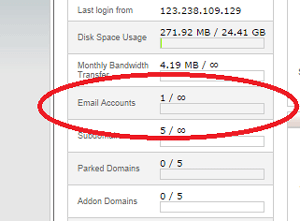
Every web hosting plans give you the ability to create your webmail. However, they can limit the number of emails you can create on shared hosting plans. If you want to know about this limit, log into your cPanel and then on the left side of the page, you can see the information about your service. Find the “Email accounts” as shown in the image above. The number that you see in front of this is the number of accounts you can create. This option is unlimited for all of the shared hosting plans that we (AiroServer.com) offer.
Create Email Accounts on cPanel
On the home page of cPanel go the Mail section and click on “Email accounts”.
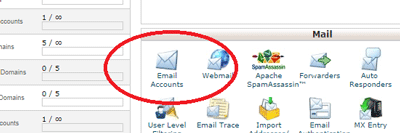
Important Notes:
- If there are Addon or Park domains on your domain, you should first choose the preferred domain from the drop-down and then create the email.
- You can only choose the phrase before @ since your domain comes after @ and you can not change it.
- Make sure to choose a strong password for your email. a strong password includes the capital and small letters, numbers, and signs. You can also click on the password generator button to generate a random strong password. But don’t forget to write down the password somewhere safe.
- For your account’s security, it is better not to touch the Mail Quota section. If you change the number to unlimited it may cause management problems or robots to send you countless spams.
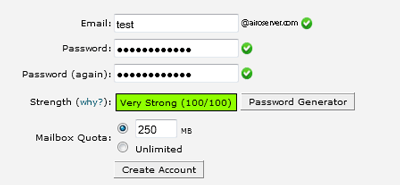
Bt clicking the “Create Account” button your webmail and account are ready to use. The created email account shows up at the bottom of the page and you can change its password, access its webmail, delete it and etc. Don’t forget to test your emails to make sure they are working. To do that, send an email from your personal Gmail or other accounts to the created webmail and see if it shows up in the webmail.
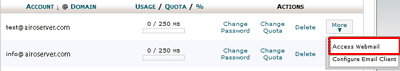
After clicking on the “Access Webmail” option, in the new window, there are three different webmail. It doesn’t matter which one you choose, you can check your received mails in all of them.
Hope you enjoyed this post if you did you can visit our blog for more!





