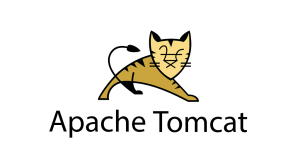What is RAM?
RAM stands for Random Access Memory. It helps to think of RAM as if it were laid out like a large grid, where each cell can store information. You can access any cell in RAM if you know what row and column it is in.
One of the frustrating things about owning a computer is that sooner or later it can’t keep up with your software needs. But there is good news. You can help your computer keep up with the times by upgrading your random access memory. And better yet, it’s one of the simpler fixes you can make to your computer.
Data in RAM cells can overwritten or erased. This is one way it differs from read-only memory (ROM). The ROM of your computer is connect to the circuit of your device. It contains information that allows your computer to perform basic functions such as booting the operating system or activating hardware.
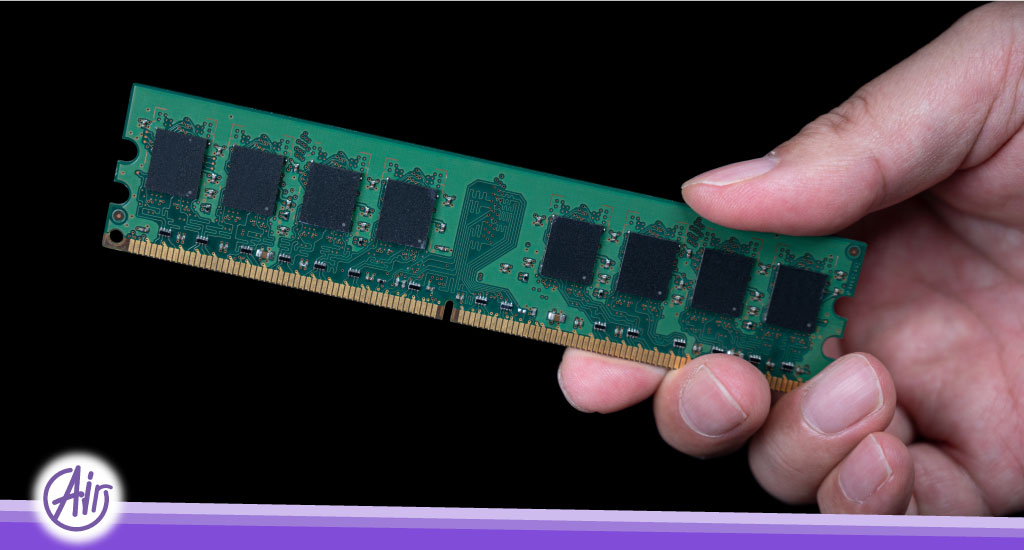
It helps your computer run programs. Your computer stores temporary information in memory cells and refers to the information when running programs. If the data is not in your computer’s RAM, the computer must refer to its hard drive. This speed is lower than extracting information from RAM. So if your computer doesn’t have enough RAM to run multiple programs or even one large program, it might feel like it’s just crawling along.
Each computer has a maximum amount of RAM that it can handle. Once you’ve reached this point, you’ve gone as far as you can go with your hardware. But if you have not customized the resources of your device, your computer likely has a lot of capacity for more of it. You can refer to this article to read more.
RAM is the CPU’s internal memory for storing information, programs, and program results. It is a read/write memory that stores information while the device is running. As soon as the device is turned off, the data is deleted.
Access time in RAM is independent of address, meaning that any storage location within memory is as easy to access as any other location and takes the same amount of time. Information in it can access randomly, but it is very expensive.
It is volatile, meaning that the information stored in it is lost when the computer is turned off or the power is interrupted. Hence, an uninterruptible power supply (UPS) system is often use with computers. Rome is small. Both in terms of physical size and the amount of data it can hold.
There are two types of RAM:
- Static RAM (SRAM)
- Dynamic RAM (DRAM)
Static RAM (SRAM):
SRAM is used for cache memory, it can hold information as long as there is power. It is update simultaneously to save the available information. Made with CMOS technology. It has 4 to 6 transistors. Due to the existence of the transistor, it does not need a periodic renewal cycle. Although SRAM is faster, it requires more power and is naturally more expensive. Since SRAM requires more power, it generates more heat.
SRAM performance:
The function of SRAM is to provide a direct interface with the central processing unit at higher speeds.
Features of SRAM:
- SRAM is use as cache memory inside the computer.
- It is the fastest memory among all memories.
- It is more expensive.
- SRAM has a lower density (number of memory cells per unit area).
- High power consumption.
Dynamic RAM (DRAM):
DRAM, unlike SRAM, must continuously update to retain information. This is done by placing the memory on a refresh circuit that rewrites the information several hundred times per second. DRAM is use for most system memory because it is cheap and small. All DRAMs are compose of memory cells consisting of a capacitor and a transistor.
Dynamic RAM features:
- Short life span
- It needs constant renewal
- It is slower compare to SRAM
- Used as RAM
- in smaller size
- Cheaper
- Less power consumption
In this article, I tried to give a summary of RAM.