Sitejet Builder in cPanel: easy website building without coding knowledge
Today, having a website is vital for any business or individual. However, creating a website can be challenging if you don’t know how to code. Fortunately, tools like Sitejet Builder allow you to construct a beautiful and professional website without needing technical experience.

What is Sitejet Builder?
Sitejet Builder is an intuitive website creation tool fully integrated with cPanel. This tool enables you to design and build a website from scratch using a drag-and-drop user interface without writing a single line of code.
Advantages of Using Sitejet Builder:
Ease of use: It features an intuitive and straightforward interface, making it easy for anyone to use, even those without coding knowledge.
Variety of templates: It offers more than 140 website templates that you can use to start. These templates are designed for various types of websites, such as business sites, blogs, portfolios, and more.
Customization: It allows you to fully customize your templates. You can add elements to your pages, change the layout, and style your website according to your brand.
Powerful Features: It includes many powerful features that allow you to design a professional and effective website. These features include contact forms, photo galleries, sliders, and SEO tools.
Responsive: Websites created with Sitejet Builder are fully responsive, meaning they work properly on various devices, including smartphones and tablets.
Free: It is available for free in your cPanel.
Steps to build a website without coding:
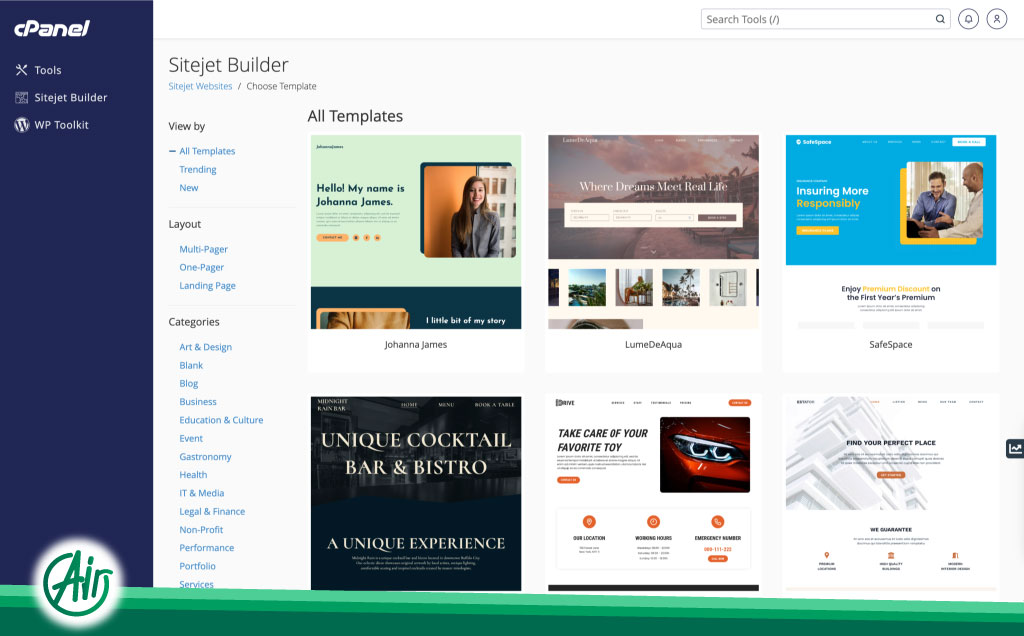
- Log in to your cPanel.
- Go to the “Sitejet Builder” section.
- Select the template you want to use.
- Design your website pages using a drag-and-drop user interface.
- Add your elements and content to the pages.
- Configure your website settings, such as the domain name and email address.
- Publish your website.
SEO tips for websites built with Sitejet Builder:
• Use relevant keywords in your page titles and content. • Tag your images with proper alt text. • Use a proper URL structure. • Regularly update your website with new content. • Register your website with search engines such as Google and Bing.
By following these tips, you can improve your website’s search engine rankings and increase your organic traffic.
It is a powerful and user-friendly tool that allows you to create a beautiful and professional website without needing coding knowledge. If you’re looking for an easy way to build a website, It is an excellent choice.





