There are different errors that you might see while working with Remote desktop connection, in this article we are going to give you a solution for one of them which is: the Remote desktop connection authentication error. When this error happens, a dialog box appears on your screen that you can see it in the below image.
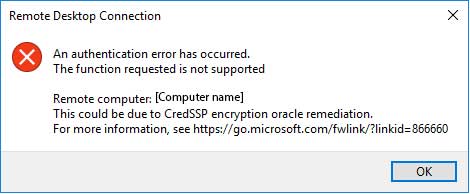
If you click on the link written on the dialog box, it takes you to Microsoft support page which will give you some information about Credential Security Support Provider protocol (CredSSP), some updates and other things that none of them can help you much with your problem. That’s why we wrote this article to give you an easy solution for this matter.
The suggested solution for the Remote desktop connection authentication error:
This error doesn’t mean that there is anything wrong with your system or the target machine. It mainly happens because of windows updates.
To solve the problem, follow these three easy steps:
Step 1: Go to the search section on your taskbar and type in cmd.
Step 2: Right click on the command prompt and click on the “Run as administrator”.(As shown in the picture below)
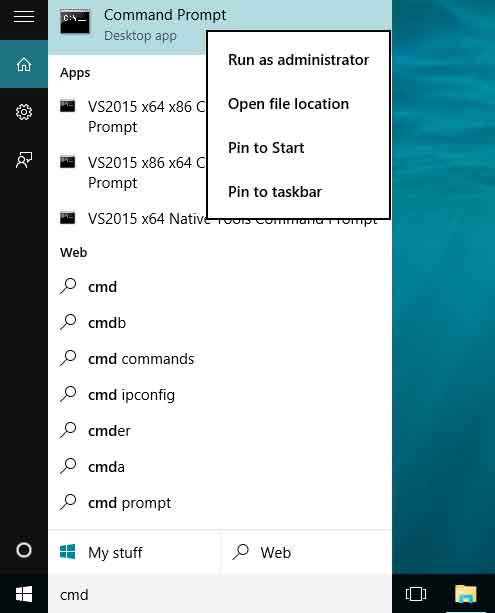
Step 3: Now copy and paste this Command to your command window and press enter.
(As shown in the picture below)
reg add “HKLM\Software\Microsoft\Windows\CurrentVersion\Policies\System\CredSSP\Parameters” /f /v AllowEncryptionOracle /t REG_DWORD /d 2
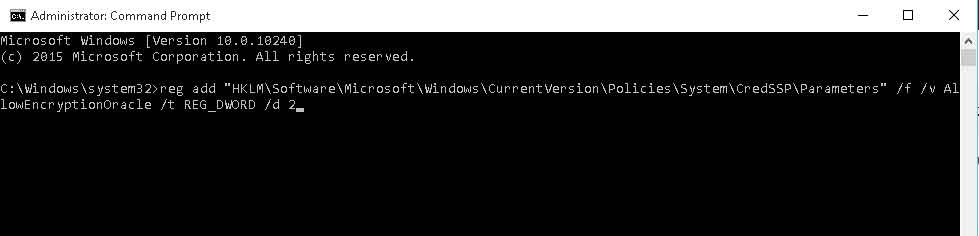
After this, you should be able to easily connect to your target machine using Remote desktop connection.
Other solutions:
There are some other solutions for Remote desktop connection authentication error like updating the target machine, lowering the security level of the host machine and etc. but these might have their own problems and they might take more time, That’s why our team recommend you to choose our given solution which is easier and faster.
Hope this article was useful to you!





