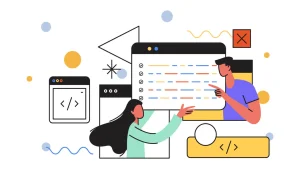Nextcloud Installation
Nextcloud is a self-hosted cloud platform that allows you to share and access files, calendars, contacts, emails, and more. It is an open-source alternative to cloud services like Dropbox and Google Drive.
For more information, you can also check out the article “What is Nextcloud”.
Prerequisites:
The prerequisites for Nextcloud are as follows:
- A virtual server with at least 1 GB of RAM and 20 GB of storage
- A domain name
- SSL/TLS certificate

Nextcloud Installation Steps:
- Prepare Your Server:
- Log in to your virtual server as root or a user with sudo privileges.
- Update necessary packages:
sudo apt update && sudo apt upgrade
- Configure your domain name:
sudo nano /etc/hosts
Add your server’s IP address to your domain name. For example, if your server’s IP address is
123.45.67.89and your domain name isexample.com, add the following line to the file:123.45.67.89 example.com
Save the file and close the editor.
- Installation Command:
sudo snap install nextcloud
This command installs it from the Snapcraft store.
- Configuration:
- Set up database information
- Create an admin user account
- Set the domain name and URLs
- Enable desired plugins
sudo nextcloud setup --admin-email admin@example.com --admin-password mypassword --data-dir /var/www/html/nextcloud
admin-email: admin email addressadmin-password: admin passworddata-dir: Directory to store data
- Accessing the Platform:
- Log in to Nextcloud using the admin account
- Test file upload and sharing
- Check and fix potential errors Open your web browser and go to
https://example.com/nextcloud. Use your admin email and password to log in.
- Securing Nextcloud:
- Install an SSL/TLS certificate for your domain name
- Keep it up to date
- Set strong passwords for your users
Important Tips:
- Before starting the installation, ensure you have a full backup of your server.
- The provided commands and settings are general guidelines and may need adjustments based on your system.
- If you encounter issues, you can refer to the official Nextcloud documentation, online forums, or specialized support services.