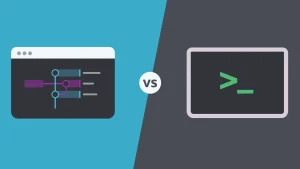Dynamic DNS in Cpanel
In today’s world, many people use the internet to access various services and information. Dynamic DNS in Cpanel comes to your aid in this digital age. For this purpose, you need a unique IP address to connect to websites, servers, and other devices connected to the internet. However, many Internet Service Providers (ISPs) offer dynamic IP addresses, which means your IP address changes regularly. This can create problems, especially if you want to access your server or website remotely.
This is where Dynamic DNS (DDNS) comes in handy. DDNS is a service that allows you to automatically update your domain name to your dynamic IP address. This enables you to access your website or server using your domain name, regardless of how often your IP address changes.
If you’re not familiar with DNS, you can check out the article “What is DNS”.
How Does DDNS Work?

DDNS works using a DDNS client installed on your computer or device. This client regularly checks your IP address and sends it to your DDNS provider if it changes. The DDNS provider then updates its DNS records to update your domain name with your new IP address.
The Counterpart of Dynamic DNS in Cpanel:
In cPanel, the counterpart to Dynamic DNS is a static domain name or static IP address.
With Dynamic DNS, your website’s IP address is automatically updated according to your current IP address. This is useful for users with dynamic IP addresses, such as those using high-speed internet connections.
On the other hand, a static domain name or static IP address refers to a dedicated IP address that never changes. This is useful for users who need a reliable IP address for their website, such as web servers.
Benefits of Using DDNS:
Remote Access: DDNS allows you to remotely access your website or server, regardless of your IP address.
Web Hosting: If you want to host a website from your home or office, DDNS is essential.
Online Gaming: If you play online games, DDNS can help you avoid lag and delays.
FTP Access: DDNS allows you to access your files on your server via FTP, even if your IP address changes.
How to Set Up Dynamic DNS in Cpanel:
- Log in to your Cpanel.
- In the “Network” section, click on “Dynamic DNS”.
- Select your DDNS provider from the dropdown list.
- Enter your username and password for your DDNS provider.
- Enter your domain name.
- Click “Add Host”.
Popular DDNS Providers:
- No-IP
- Dyn
- DuckDNS
- FreeDNS
Tips:
- Before setting up DDNS, you need to register a domain name.
- Ensure you use the correct username and password for your DDNS provider.
- If you have trouble setting up DDNS, you can contact your DDNS provider for guidance.
Conclusion:
DDNS is a valuable tool for anyone who needs remote access to their website or server. Using DDNS, you can reliably connect to your website or server regardless of your IP address.