How to Set Up DNSSEC in cPanel
This article will guide you through setting up DNSSEC in cPanel.

First, it’s important to know that this process requires configuration both from the server and domain sides. To set it up on your domain, inform your domain registrar that you intend to use DNSSEC. DNSSEC (Domain Name System Security Extensions) helps protect your domain from DNS spoofing and certain types of cyberattacks by ensuring that DNS responses come from verified sources. This significantly increases the security of your domain’s DNS.
To create the record in cPanel, follow these steps:
1. log in to your cPanel account: Use your cPanel credentials to access the dashboard.
2. Open the Zone Editor: In the “Domains” section, click on Zone Editor to manage DNS settings.
3. Go to the DNSSEC section: As shown in the images below, navigate to the DNSSEC section in the Zone Editor.

4.Create or Import Keys: If you already have a Key, click Import Key. Otherwise, click Create Key to generate new DNSSEC keys for your domain.
The key creation process is crucial as it helps encrypt your DNS information. This prevents unauthorized users from altering your domain’s DNS records, adding an extra layer of security.
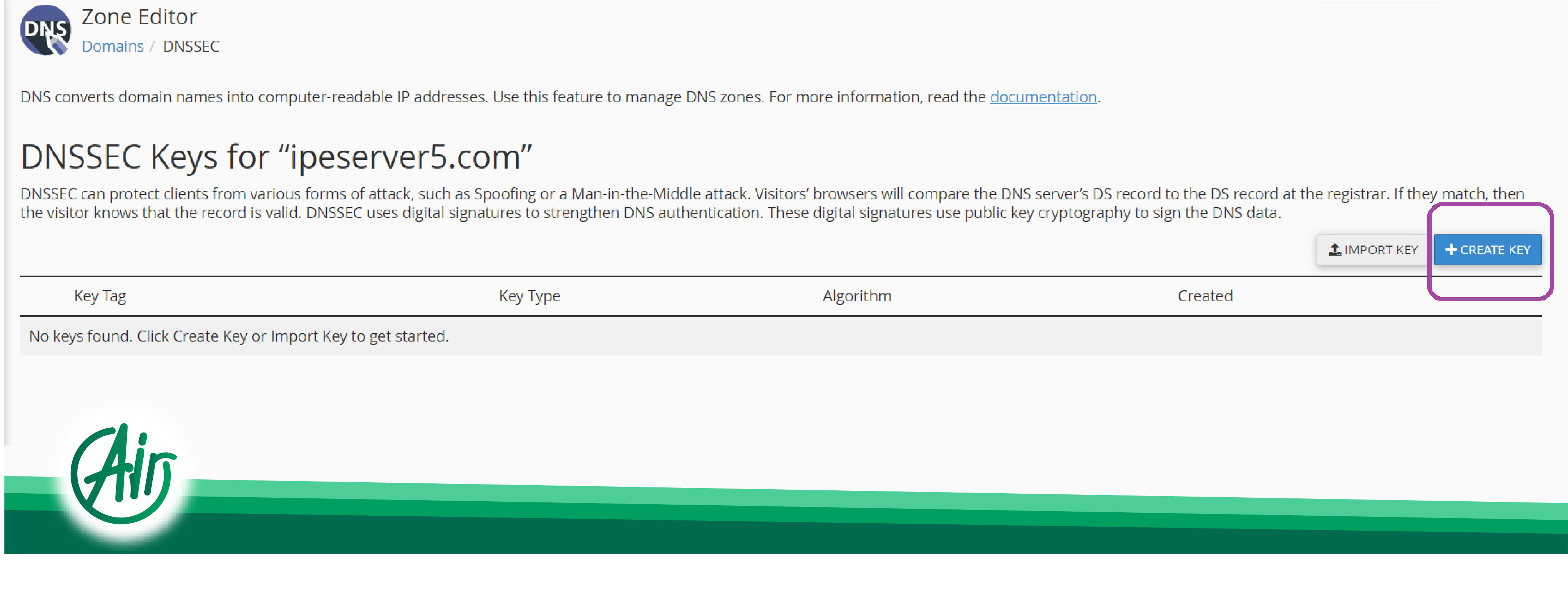
5. Customize Key Settings (Optional): If you want more control over the key creation process, click Personnaliser. This opens a configuration page where you can adjust the algorithm, key length, and other security options to suit your preferences.
6. Generate and View DS Records: Once the keys are created, they will appear on your screen with several options. You can view the newly developed DS (DNSSEC) records and issue the key. By viewing the DS records, you’ll get all the information needed when entering it into your DNS manager.

7. Export Keys for Use in Other Domains: If you want to use a key for another domain, the export button will give you a copy of the key.

8. Enter DS Records in Your Registrar: After creating the DNSSEC records in cPanel, you need to enter the DS records into your domain registrar’s DNS management panel. This step is essential for DNSSEC to function properly.
Benefits of Enabling DNSSEC
DNSSEC ensures that your DNS queries are securely authenticated, which is especially important for preventing attacks like DNS cache poisoning or man-in-the-middle attacks. This is particularly useful for websites handling sensitive information such as e-commerce, banking, or any online services requiring high-level security.
By implementing DNSSEC in cPanel, you increase the security of your domain and enhance user trust. This ensures that visitors know they are accessing the legitimate version of your site.
We hope this article has been helpful. By following these steps, you can easily set up DNSSEC in cPanel and significantly boost the security of your domain.





