In our last post, we explained the General settings of وردپرس. Now you know that WordPress is a Content Management System (CMS) that has lots of features to help you have your perfect website. As we said in the last post, when you log in to the dashboard of WordPress and hover on the Settings section on the menu, you’ll see different options like General, Writing, reading and etc. We explained the General setting now we’ll explain the Writing Settings.
The Writing Settings
Here are the things you’ll see in the Writing settings:
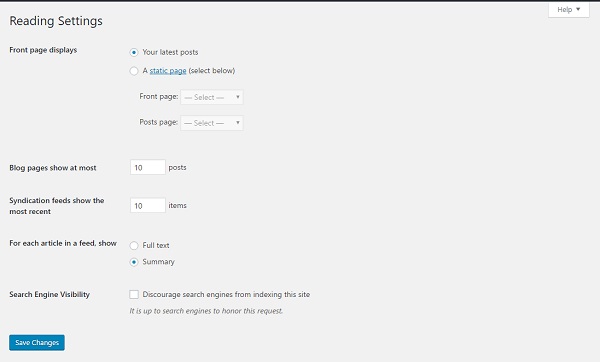
- Default Category: this shows the main categories of the posts that you publish on your website. So, what you choose here will be the default category that will be chosen for your posts if you don’t change them.
- Default post format: What format and template you want your posts to have.
- Post via Email: as obvious from the explanation in the photo above, you can choose an email via which you can publish posts on your website. This means that whatever you post directly from that email to your website will be published as a post. So this email must be kept super confidentially.
The Reading Settings
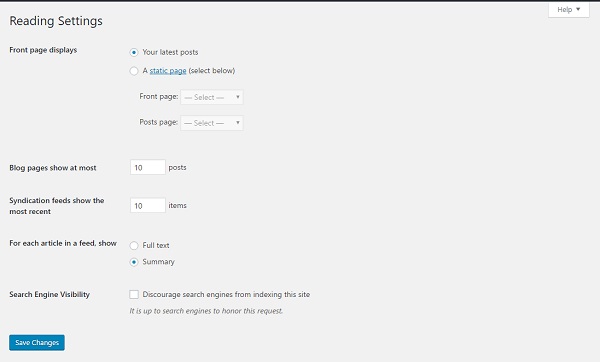
- Front Page Display: Here you’ll choose what you want to the front page of your website to be. You can either choose it to be your latest posts or it can be a static page.
- Blog Pages show at most: choose how many posts you want to be showed er page of your blog page.
- For each article in a feed, show: here you have two options. If you choose “Full Text”, the whole text of your latest post will appear in the feed. If you choose the “Summary”, you’ll see only a short text from the post in the feed.
- Search Engine Visibility: This is the most important option! If you enable this option, you are telling the search engines to not index your web pages. This is awful for SEO so we recommend you not to enable this option and let search engines index your pages.
Hope you enjoyed this post if you did, you can visit our blog for more!





