In our latest posts, we have been explaining different parts of وردپرس Settings. We said that if you hover on the Settings option on the WP dashboard’s menu, you’ll see lots of options like General, Writing, Reading, Discussion, Media, Permalinks and etc. In this post, we are going to explain about the Discussion Settings.
The Discussion settings are all about comments. Let’s see what we have in this part.
Discussion Settings
When you click on The Discussion option from the menu, you’ll see this page:
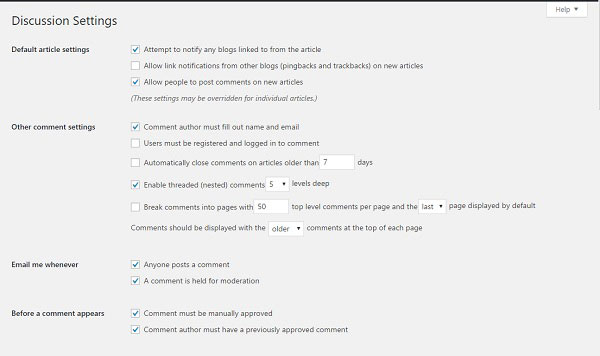
These are what’s going to happen if you enable each option here:
Default article settings
- First option: If you link to any blogs in your posts, they’ll be notified if possible.
- Second option: If other blogs link to your new post, you’ll be notified.
- Third option: You allow people to post comments on your blog posts.
Other comment settings
- Anyone who wants to post a comment, has to give their names and Email address.
- If you enable this option, only registered and logged in users can comment.
- This option will automatically close the comment section of your new posts after 7 (more or less) days.
- Every comment can only get 5 (more or less) replies.
Email me Whenever
As obvious by its name, here you’ll choose when you want to be notified by emails.
- When someone posts a comment.
- When a comment is waiting to be approved.
Before Comment appears
This section is super easy and you can choose to manually approve every comment or automatically approve a comment if the author has had approved comments before.
Comment Moderation
Here you can set that if a comment includes 2 links, it must wait for moderation. You can change the number of links and also add the links that you don’t want to show up in the comments, here in the white box.
Comment Blacklist
This is one of the most important sections to control the comments. You can add some phrases or words that need to be blocked. So every time a user uses those phrases or words, their comments will be blocked.
Hope you enjoyed this post if you did, you can visit our blog for more!





