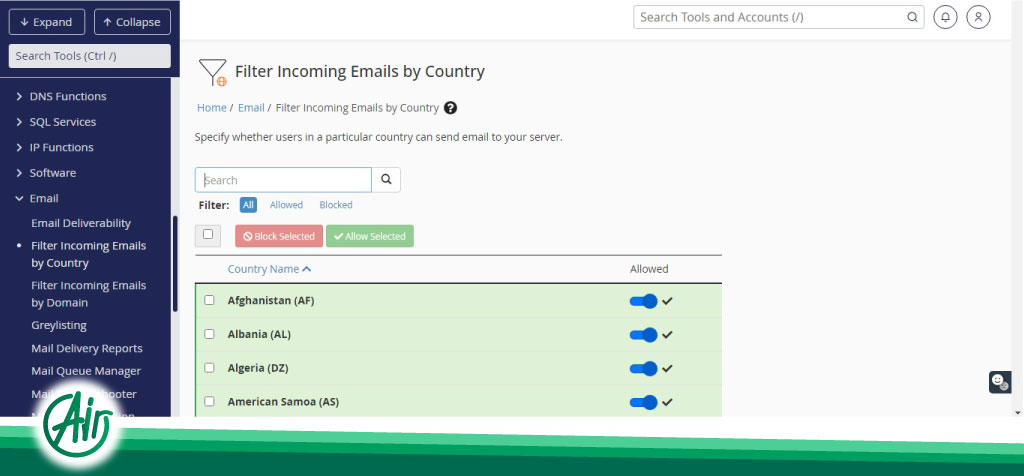How to block email from a domain or country in cpanel?
Why is email security important?
To access the email service or any other service, it is necessary to maintain the security of that service. One of the ways to increase the security of emails is to prevent receiving spam emails or in some cases to prevent receiving emails from one or more specific countries. In this article, we are going to learn how to block it from a domain or country in Cpanel.
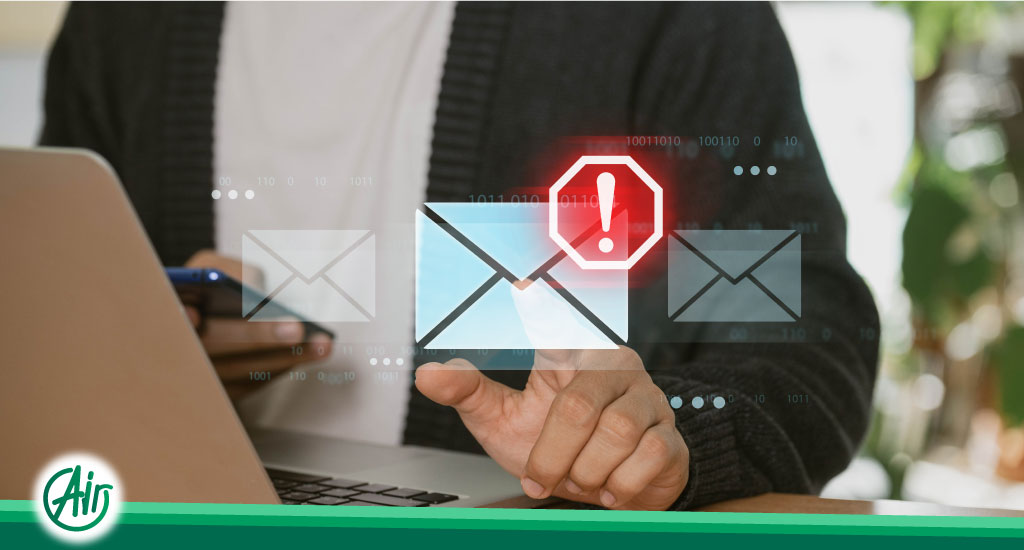
How to block email in Cpanel?
This item can be set in two different ways in Cpanel.
Global email filters
This item can adjusted from the email section. In this section, you have access to apply different types of rules on your received emails. For example, you can limit it to a specific address.
User-level email filters
This item can also accessed and adjusted from the email section and the email filter section. In this section, you can limit the desired rules to prevent receiving emails from a specific sender and, as the name suggests, apply restrictions at the user level.
Enable Apache SpamAssassin
This item can set with admin access (root) in WHM. This item is to prevent the Apache web server from receiving spam emails. This service checks emails and automatically detects whether it is spam or not.
First stage
To activate this service, you need to enter WHM with root access and then enter the page (tab) from the Exim configuration manager section.
Become an Apache SpamAssassin.
Second stage
In this section, set the security items as desired so that all received emails are checked using this service and finally save your settings.
How to prevent a specific domain from receiving email?
Sometimes, to increase security, we need to block all emails received from a certain domain. To block e-mails of a specific domain, you must first enter WHM with root access
Next, we need to enter the domains that we intend to block by selecting the Filter Incoming Emails by Domain option from the email field.
Note that you must enter a domain name in each line to apply the filter.
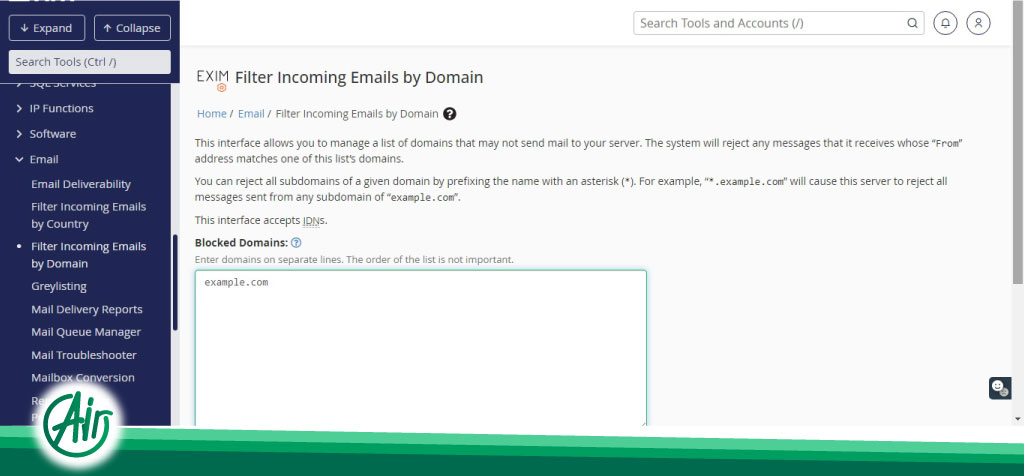
How to prevent receiving emails from a specific country?
In some cases, it is necessary to prevent e-mail from a certain country to our server to increase the security of e-mail service.
To check and adjust this item, you need to enter WHM with root access, then click on the Filter Incoming Emails by Country option from the email section.
In this section, you can choose the country you want and put it in the block list.