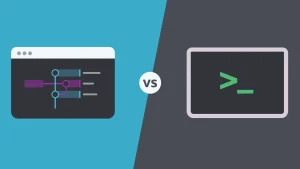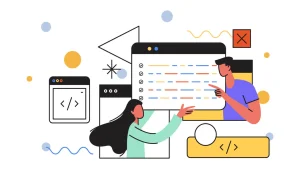Preventing Spam Emails
The constant barrage of spam emails can be a major annoyance for everyone. They not only clutter your inbox but can also pose security risks if you’re not careful. Fortunately, there are several strategies you can use to significantly reduce and preventing spam Emails.
Understanding Spam: The Enemy You Know

Spam, also known as Unsolicited Commercial Email (UCE), refers to unwanted electronic messages that are typically sent in bulk. Spammers often use deceptive tactics to trick recipients into clicking on malicious links to download malware or reveal personal information.
Common Features of Spam Emails:
- Misleading Subject Lines: Often create a sense of urgency or exploit curiosity to entice you to open the email.
- Poor Grammar and Spelling: Typographical and grammatical errors are red flags for identifying spam.
- Generic Greetings: Phrases like “Dear Customer” or similar impersonal greetings are indicative of spam.
- Unrealistic Offers: Schemes for getting rich quickly or overly generous promotions are likely scams and markers of spam.
Preventing Spam Emails: Multi-Layered Strategies
-
Use Your Email Provider’s Filters:
- Most email providers have built-in spam filters that automatically move spam messages to a junk folder. These filters are continually learning, so reporting spam emails helps improve their accuracy.
-
Adjust Spam Filter Settings:
- Many email providers allow you to adjust the sensitivity of your spam filter. Higher sensitivity may catch more spam but can also mistakenly move legitimate emails to the junk folder. Start with a moderate setting and adjust based on your experience.
-
Limit Where You Share Your Email Address:
- Avoid publicly posting your email address on websites, forums, or social media profiles, as spammers often harvest email addresses from these sources. Use a dedicated email address for subscriptions and online services to keep your main inbox cleaner. For short-term needs, consider using temporary email services that provide disposable email addresses.
-
Do Not Engage with Spammers:
- Never Respond to Spam Emails: Replying to spam confirms your email address is active, making you a target for more spam.
- Avoid Clicking Unsubscribe Links in Spam: These links might be designed to verify your email address or lead to malicious websites. For legitimate mailing lists, unsubscribe directly through the company’s website.
-
Enhance Your Email Security:
- Enable Two-Factor Authentication (2FA): 2FA adds an extra layer of security by requiring a second verification code in addition to your password when logging into your email account. This makes unauthorized access more difficult, even if a spammer obtains your password.
- Use Strong Passwords: Avoid weak passwords like birthdates or common words. Use a combination of uppercase and lowercase letters, numbers, and symbols for a stronger password. Consider using a password manager to create and store strong passwords for all your online accounts.
-
Consider Third-Party Spam Filters:
- While most email providers have adequate spam filters, you can add an extra layer of protection with third-party spam filters. These software solutions can identify spam emails with high accuracy and integrate seamlessly with your email client. Ensure you choose a reputable third-party filter with a good track record.
-
Stay Updated:
- Spammers constantly adapt their tactics, so it’s crucial to stay informed about the latest spam trends. Keep your email software and operating system updated with the latest security patches.
-
Report Phishing Attempts:
- Phishing emails are a type of spam that tries to trick you into disclosing personal information or clicking on malicious links. If you encounter a phishing email, report it to your email provider and relevant authorities.
In Conclusion
While there is no way to completely eliminate spam from the internet and your inbox, implementing these strategies can significantly reduce the amount of unwanted email you receive, keeping your inbox cleaner and more secure.