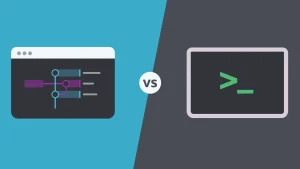The Best VPS for WordPress Sites: A Complete Guide to Choosing
WordPress, as the world’s most popular content management system, provides a powerful and flexible platform for launching all kinds of websites. But for a WordPress site to realize its full potential and thrive in the competitive web environment, it needs a strong and reliable infrastructure. This infrastructure is nothing other than a suitable server. Choosing the right server not only has a direct impact on your site’s speed and stability but also influences the future growth of your business.
In this article, we aim to provide a comprehensive answer to the question of what the best virtual private server (VPS) for a WordPress site is. We will cover everything from analyzing the differences between various options to introducing optimal settings and technical tips, so you can make an informed decision for your site.
Why Is Choosing the Right Server Important for WordPress?
Selecting a server for a WordPress site is more than a simple technical decision; it’s an investment in your business’s success. An inappropriate server can lead to slow loading times, frequent downtime, and a poor user experience. These issues, in turn, will have serious negative effects on your site’s SEO, conversion rates, and ultimately, your brand’s credibility.
Imagine you have an e-commerce store with thousands of daily visitors. If your server can’t handle this traffic, every moment of downtime means lost sales and potential customers. On the other hand, a powerful and stable server allows your site to load quickly, provides an enjoyable experience for users, and helps you achieve a better ranking in Google search results. Therefore, don’t underestimate the importance of this topic.

WordPress Hosting vs. VPS: Which is Better for a Start?
For a beginner who wants to quickly launch a personal website, blog, or even a small store, WordPress hosting is usually an attractive and logical option. These services are specifically optimized for WordPress and simplify the installation process to a single click with user-friendly management tools. You don’t need to get involved with complex server settings; everything is pre-configured. These services are also more cost-effective.
But a Virtual Private Server (VPS) is a different story. A VPS is a small section of a larger physical server that is dedicated exclusively to you. This means you have specified resources like RAM and CPU that are not shared with any other user. With a VPS, you have complete control over your server environment and can install any software you need or configure the settings exactly to your site’s requirements. This flexibility makes a VPS an ideal option for growing websites.
What Are the Benefits of Using a VPS for WordPress?
Based on what we’ve just discussed, using a VPS for WordPress has several advantages that set it apart from shared hosting.
- Dedicated Resources: On a VPS, resources like RAM and CPU are guaranteed and dedicated to you. This means your site’s performance isn’t affected by other users’ activities. For example, if you have a blog with thousands of articles that attract several thousand visitors daily, a VPS assures you that your site won’t slow down during peak traffic hours.
- Full Control: As the administrator of your VPS, you have root access and can configure the operating system, web server, database, and other software as you wish. This level of control is extremely valuable for developers and site administrators who need specific configurations.
- Enhanced Security: A VPS offers higher security compared to shared hosting because it is isolated from other users. If one of the sites on a shared host is attacked, there is a possibility that your site could also be affected. With a VPS, this issue doesn’t exist.
- Scalability: VPS servers are easily upgradeable. Whenever your site grows and needs more resources, you can simply upgrade your server plan to get more RAM, CPU, or storage space.

When Is a Dedicated Server Necessary for a WordPress Site?
A dedicated server provides the highest level of hosting. In this type of service, a complete physical server and all its resources are 100% at your disposal. Although this is the most expensive hosting option, for some projects, it is the only logical and efficient solution.
For example, for a large online store or an educational platform with tens of thousands of simultaneous users, even a VPS might not be sufficient. These types of sites need a huge amount of resources, ultimate stability, and the highest level of security. A dedicated server allows for hardware customization, installation of complex software, and implementation of specific security systems. Additionally, for projects that handle sensitive data and have specific legal requirements for data storage, a dedicated server is the best and most secure choice.
SSL Certificates and Their Importance for WordPress Security
Whether you use shared hosting, a VPS, or a dedicated server, there is one security component that is essential for all: the SSL certificate. SSL stands for Secure Sockets Layer and is responsible for encrypting communications between a user’s browser and your website’s server.
Installing an SSL certificate causes your site’s address to start with https:// and display a green lock icon in the browser’s address bar. This lock assures users that their information (such as credit card details, passwords, or contact forms) is being transmitted securely. Today, Google also prioritizes websites with SSL in its rankings, and not having one can negatively impact your site’s SEO. Fortunately, free SSL certificates like Let’s Encrypt are easy to install, and most hosting companies offer them by default.

Best Resources and Settings for Running WordPress on a VPS
After you’ve decided to use a VPS, it’s time to optimize it for WordPress. An empty VPS by itself will not provide optimal performance for WordPress. You need to configure it correctly.
The Right Amount of RAM and CPU for WordPress
The required amount of RAM and CPU directly depends on your site type and traffic volume.
- Small Sites (Personal blogs): A VPS with at least 1 GB of RAM and 1 CPU core is sufficient to start.
- Medium Sites (Corporate, small e-commerce): For these types of sites, a minimum of 2 to 4 GB of RAM and 2 CPU cores is recommended. These resources allow your site to easily handle several thousand monthly visitors.
- Large Sites (High-traffic stores, popular platforms): For these sites, you will need at least 8 GB of RAM and 4 CPU cores or more.
Using LiteSpeed or Nginx
Web servers play a fundamental role in your site’s loading speed. There are typically two main options for WordPress:
- LiteSpeed: This web server is one of the most popular choices due to its outstanding performance and specific optimization for WordPress. By installing the LiteSpeed Cache plugin, you can use its advanced caching features, which have a significant impact on site speed.
- Nginx: Nginx is an excellent option for high-traffic sites due to its high efficiency in managing simultaneous traffic and its low resource usage. This web server can be used as a reverse proxy alongside Apache to improve server performance.
Caching, CDN, and Speed Optimization
In addition to web server settings, using caching mechanisms, a CDN, and image optimization is also essential for site speed.
- Caching: Caching plugins like W3 Total Cache or WP Rocket store a version of your site’s pages in users’ browsers, causing pages to load much faster on subsequent visits.
- CDN (Content Delivery Network): By using services like Cloudflare, your site’s static content (such as images, CSS, and JS) is stored on various servers around the world. This allows users to receive content from the closest server, which dramatically increases loading speed.
- Image Optimization: Heavy images are one of the main reasons for a slow site. By compressing images and using modern formats like WebP, you can significantly reduce their size.

Conclusion: Which Option Is Best for You?
Choosing the best VPS for a WordPress site is a decision that should be made carefully and based on your actual needs.
- If you are a beginner with a personal site or a small blog, WordPress hosting is the best starting point for you.
- If your site is growing and has more traffic, or if you need more flexibility and control, a VPS will be your best option.
- If you have a very large project with high traffic and a need for maximum security and resources, a dedicated server is the best and only solution for you.
Ultimately, the most important point is to always think about your future needs. By choosing a reputable service provider and an upgradeable plan, you can focus on growing your business with peace of mind and not worry about technical limitations.