In this article, we are going to teach you how to activate ionCube in WHM.
What is ionCube?

One of the most popular and important PHP plugins is the ionCube plugin.
This plugin allows web developers to protect their PHP code and earn money from selling their projects.
Many web applications built with PHP use the ionCube extension to protect their source code. Using this plugin, the source codes of your program will secure and users will not have access to the source codes of the program without your permission.
Now, if you are one of ionCube’s customers, for users to be able to use programs written through PHP; This plugin needs to be installed and activated on the hosting host.
If this plugin is not activated, hosting PHP programs coded with this plugin; will not be possible.
ionCube activation methods
If you use cPanel to host your hosts, activating this plugin is very simple.
In the following, we will review the ionCube activation tutorial in WHM.
Activate IonCube in WHM
First, enter your WHM panel and click on the Tweak Settings option in the Server Configuration section as shown in the image below.

This section contains several tabs. Find the PHP tab and click on it.
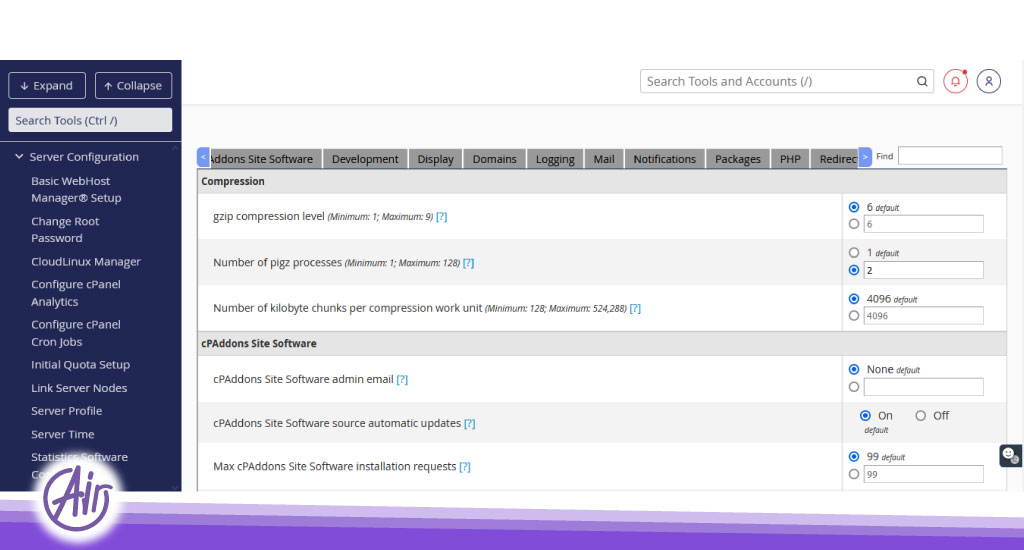
Then check the ioncube checkbox in the cPanel PHP loader section and save the changes.
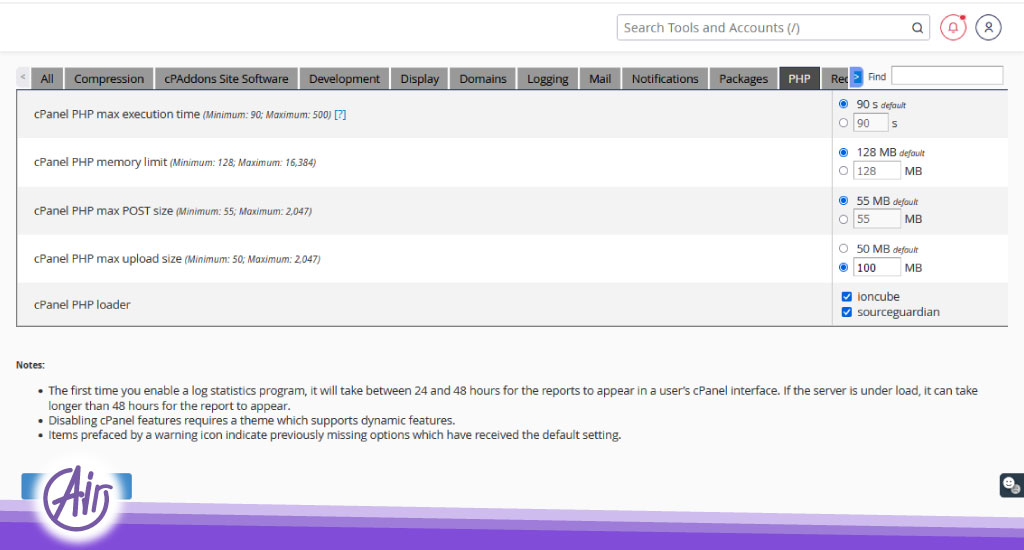
Install the PHP plugin
After completing the above steps, enter the EasyApache section and click on the Customize option.
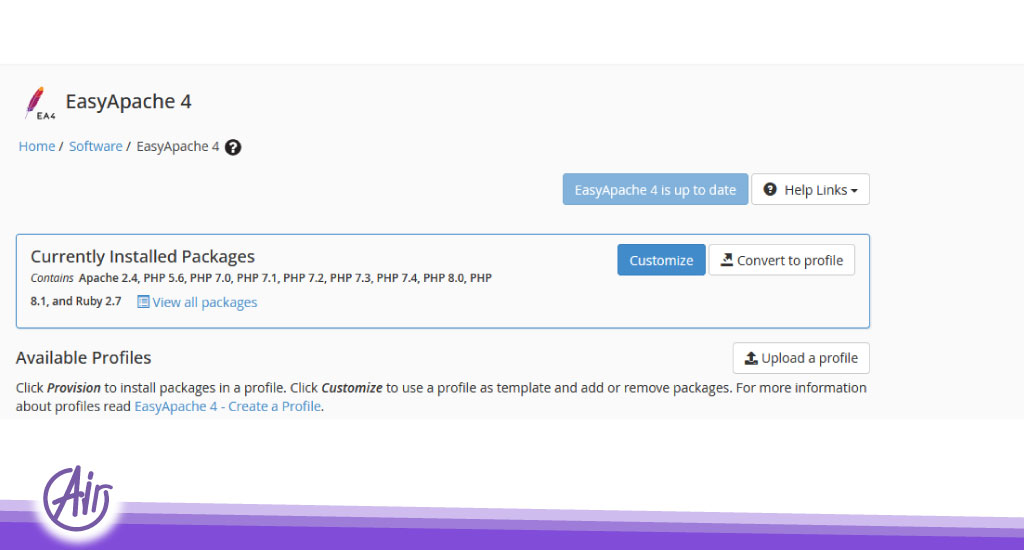
In the list on the left, select PHP Extensions and search for the ioncube plugin.

Activate the option in front of the desired plugin for the PHP version of your site and click on the Review option.

Finally, click on the Provision option to install the plugin for the desired PHP version.

Sites written using PHP that require the ionCube loader to run can now launch and run correctly.
In this essay, we were going to install an ioncube through the WHM panel. We hope it was useful for you. If you have any questions about the installation process, let us know in the comments so that we can guide you if possible.





