What is Virtualization? A Comprehensive Overview
In the current era, where information technology is evolving at an unprecedented pace, the concept of Virtualization has gained significant importance as one of the main pillars of modern IT infrastructures. This technology, which has existed for decades but has matured in recent years, enables optimal utilization of hardware resources and has revolutionized how computer systems are designed, implemented, and managed. In this article, we will delve into the concept of Virtualization, its types, benefits, and key applications.
What is Virtualization and Why Does it Matter?
Virtualization is a process by which a virtual (non-physical) version of a hardware or software resource is created. These virtual resources can include servers, operating systems, storage devices, networks, or even applications. The primary goal of Virtualization is to abstract the hardware layer from the software, allowing multiple operating systems or applications to run concurrently and independently on a single physical hardware platform. This is made possible through a software intermediary layer called a Hypervisor.
What is a Hypervisor?
The Hypervisor is the beating heart of the Virtualization process. This software is responsible for managing physical hardware resources (such as CPU, RAM, and storage space) and dividing them virtually among Virtual Machines (VMs). Hypervisors are categorized into two main types:
- Type 1 (Native or Bare-Metal Hypervisor): This type of hypervisor is installed directly on the physical hardware and has direct access to hardware resources. Prominent examples include VMware ESXi, Microsoft Hyper-V, and Citrix XenServer. These hypervisors offer higher performance and are primarily used in server environments and large data centers.
- Type 2 (Hosted Hypervisor): This type of hypervisor is installed on a host operating system (Host OS). In other words, the hypervisor itself is an application that runs on an existing operating system. Examples include VMware Workstation, Oracle VirtualBox, and Parallels Desktop. This type is more suitable for personal use and development environments.
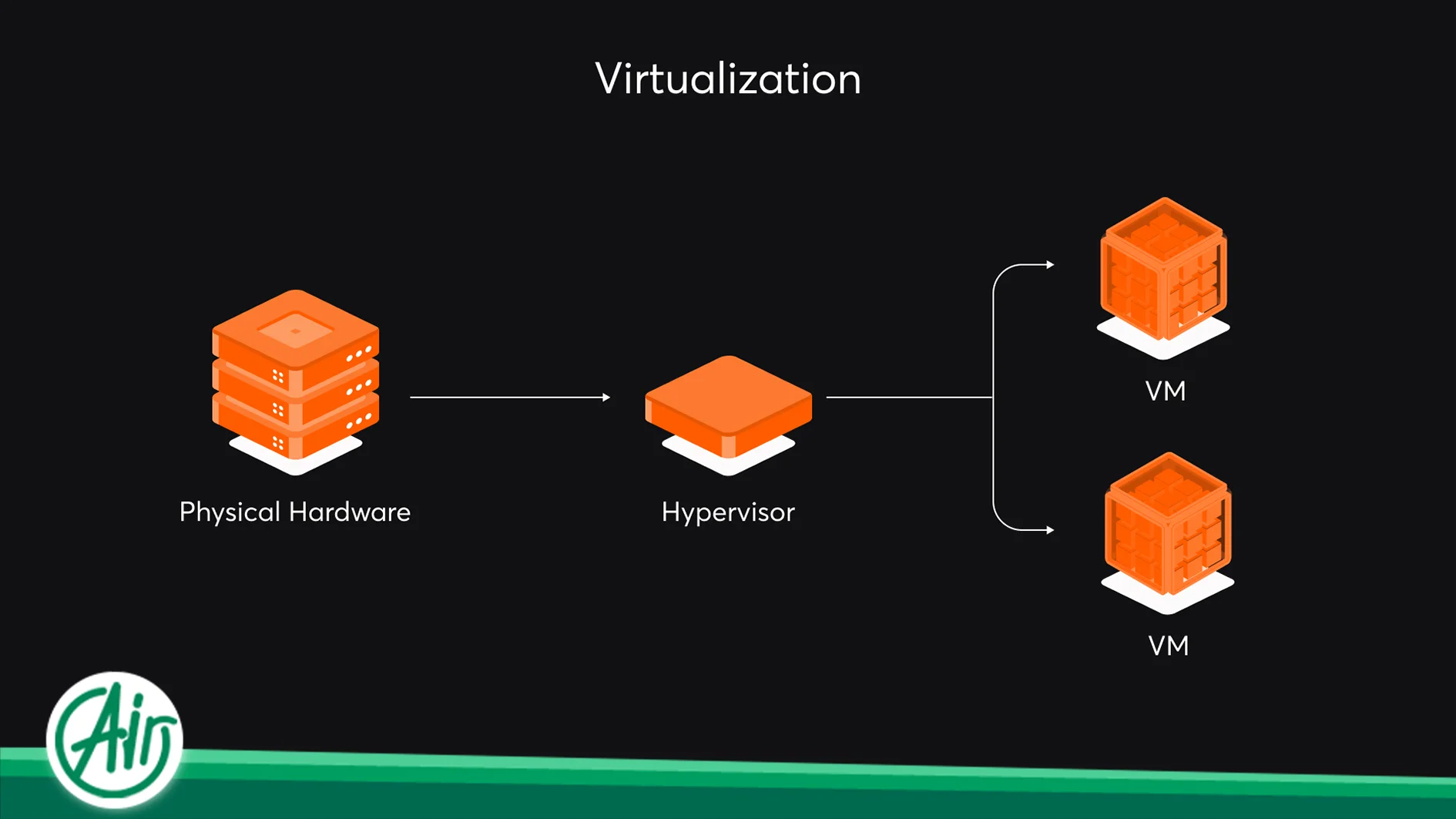
Types of Virtualization
Virtualization is not limited to servers and encompasses various aspects of IT infrastructure:
-
Server Virtualization:
This is the most common type of Virtualization, enabling multiple guest operating systems (Guest OS) to run on a single physical server. Each guest operating system, along with its applications, runs in an independent and isolated virtual machine.
-
Network Virtualization:
This type involves the separation of network resources from physical network hardware. With network Virtualization, logical networks (such as switches, routers, firewalls) can be created and managed in software, without the need for physical hardware reconfiguration. This brings high flexibility and scalability to network management.
-
Storage Virtualization:
This process logically presents distributed physical storage resources as a unified storage unit. This simplifies storage management and allows for dynamic and optimal resource allocation.
-
Desktop Virtualization (VDI):
This type enables the creation and management of virtual desktops for users. In this approach, the desktop operating system and applications run on central servers, and users access them via various devices (such as PCs, laptops, tablets). This significantly enhances security, management, and accessibility.
-
Application Virtualization:
In this method, applications are isolated from the main operating system and run in an isolated environment. This prevents applications from interfering with each other or the operating system, simplifying their installation, updating, and management.
VPS (Virtual Private Server) and VDS (Virtual Dedicated Server)
As a direct outcome of Virtualization, VPS (Virtual Private Server) und VDS (Virtual Dedicated Server) are common hosting solutions. Both are virtual machines that run on a single physical server, managed by a hypervisor.
- A VPS offers a dedicated portion of a physical server’s resources (CPU, RAM, storage) that operates as an independent server with its own operating system. While resources are technically shared on the underlying hardware, each VPS functions as a separate entity, providing more control and flexibility than shared hosting.
- A VDS, also known as a dedicated virtual server, typically implies a higher degree of isolation and guaranteed resources compared to a standard VPS. Often, a VDS offers resources that are more akin to a dedicated physical server in terms of guaranteed performance and allocation, though it still operates within a virtualized environment. The distinction between VPS and VDS can sometimes vary between hosting providers, but generally, VDS denotes a more robust and isolated virtual environment.
These virtual server types leverage the benefits of Virtualization to provide flexible, scalable, and cost-effective hosting solutions for websites, applications, and other services.
Key Benefits of Virtualization
Implementing Virtualization in an organization brings numerous benefits, leading to increased productivity, reduced costs, and improved system stability:
-
Optimal Utilization of Hardware Resources:
By running multiple virtual machines on a single physical server, hardware capacity can be maximized, preventing resources from remaining idle. This means less need to purchase new hardware and reduced associated costs.
-
Cost Reduction:
Reduced hardware requirements, lower energy consumption (power and cooling), less data center space, and simplified management all lead to significant reductions in operational (OpEx) and capital (CapEx) costs.
-
Increased Flexibility and Scalability:
Virtualization allows for dynamic and rapid resource allocation. Resources (CPU, RAM) can be easily added to or removed from virtual machines. Furthermore, deploying and migrating virtual machines is much faster than with physical servers.
-
Improved Disaster Recovery:
Virtual machines are independent of their underlying hardware. This feature makes backing up, copying, and recovering them much simpler and faster in the event of a disaster.
-
Increased High Availability:
By using features such as Live Migration (live transfer of virtual machines between physical servers without service interruption), the stability and availability of applications can be significantly increased.
-
Isolation and Security:
Each virtual machine runs in its isolated environment. This isolation prevents problems in one virtual machine from affecting the performance of other virtual machines and also enhances system security.
-
Simplified Management:
Centralized management of virtual machines through hypervisor tools simplifies and streamlines management tasks.
Applications of Virtualization
Virtualization is applied in various industries and domains:
- Data Centers and Cloud Environments: The beating heart of modern data centers and the primary platform for Cloud Computing services are built upon Virtualization. Cloud service providers use Virtualization to offer resources as a service (IaaS, PaaS, SaaS) to their customers.
- Software Development and Testing: Developers can create isolated and independent environments for developing, testing, and debugging applications without affecting their main system.
- Cybersecurity: For creating secure sandbox environments to analyze malware and conduct penetration testing, without risking real systems.
- Education and Virtual Labs: For creating educational and laboratory environments where students can practice concepts without worrying about damaging physical systems.
Challenges of Virtualization
Despite its numerous benefits, Virtualization can also present some challenges:
- Initial Complexity: Setting up and initial configuration of a virtual infrastructure can be complex and requires sufficient knowledge and expertise.
- Hypervisor Dependency: The overall system performance depends on the health and efficiency of the hypervisor. Any issue with the hypervisor can impact all virtual machines.
- Licensing: Managing licenses for various software in a virtual environment can be complex.
- Single Point of Failure: If the underlying physical hardware on which the hypervisor runs experiences an issue, all virtual machines on that server may be affected (although this is largely mitigated by High Availability mechanisms).
The Future of Virtualization
Virtualization continues to evolve, and with the emergence of technologies like Containers and Microservices, it defines new boundaries of separation and isolation. These technologies complement traditional Virtualization and each offers unique advantages in its own right. Virtualization is expected to remain a vital component in organizations’ IT strategies and play a central role in the development of cloud and edge computing infrastructures.
Schlussfolgerung
Virtualization is more than just a technology; it is a paradigm shift in how computing resources are managed and utilized. By offering countless benefits in resource optimization, cost reduction, increased flexibility, and improved stability, this approach helps organizations respond with greater agility to their changing business needs. A proper understanding and effective implementation of Virtualization are essential for any organization seeking competitiveness and innovation in today’s digital world.





