In our earlier post, we have completely explained SSL certification and different types of it. Here we are going to explain how to order an SSL certification.
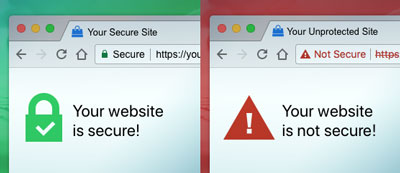
Ordering an SSL Certificate:
To order this certificate, you need to first sign in to your account on AiroServer.com. If you don’t already have an account, you should sign up. After doing that follow these steps:
- From the header menu click on “other” and then go to the “SSL Certification” page.
- Click on the “order now” to start the ordering process.
- After clicking on the order now button, you’ll be taken to the cart page. On that page, you can choose the duration of the SSL. (1 Year, 2 Years,…). The prices will also be shown on the same exact page. Then you should type in the domain which you want to get this SSL for.
- The next page is the final step before payment so check everything such as the SSL type, the price, duration, and domain. If anything needs changes, easily click on the edit button to edit anything you want.
- Important! the part that asks for your email, please type in an email from your domain’s webmail. You should create this email in advance in your control panel.
- There is a section below that is for discount code. If you have a discount code, type it in to get your discount!
- Take a look at the cart and if there is nothing else to add, go the next page.
- If you haven’t signed up yet, on this page you should give all the needed information to register for an account. If you already have an account, just agree to the terms and conditions and go to the next page and finish the payment process.
- After the payment, all you have to do is to wait for your SSL delivery. If you are already our client, the product will be delivered immediately. If this is your first time buying a service from us, you will receive the product after authentication.
- Activate service using the link in the email that has been sent to you or from the service management section of your client area.
- Follow the needed steps of issuing an SSL certificate such as giving us the CSR code.
Now all you have to do is to install your SSL using your hosting control panel. We have explained the whole installation process in the “How to get CSR code and Install SSL using Cpanel?” post.
Hope you enjoyed this post if you did visit our blog for more.





