In this post, we are going to show you how you can point your domain to your server.
When do we need this?
If you want to have a website that is visible to the world, other than your website files, you need a web server and a domain. You can buy these from companies that provide these services. (e.g: AiroServer.com)After buying a server (shared, VPS or dedicated) you need to upload all of your website files to it.
You are not done yet! When people want to see your website, they’ll type in your domain on the browser. There are millions of servers in the world, how should a browser know where your website files are? You have to somehow link your domain to the server that has your website files. This is what we are going to show you in this post.
How to point your domain to your server?
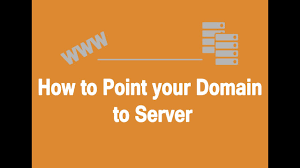
In order to do this, you need name servers. when you buy a server of any kind, the provider gives you at least 2 name servers. These name servers can be dedicated or not. A dedicated name server is a name server that has your domain in it. For example, it is something like this: ns1.example.com. But, if the NS is not dedicated, it has your host provider’s name. For example, it is something like this: ns1.airoserver.com
In the domain control panel, there is a section called name servers. There you can find 4 sections for adding name servers. It takes a while till the name servers are set to your domain. The amount of time it takes depends on your TLD.
There are some services called DNS, their job is to translate name servers to server’s IP. Each server on the Internet has a unique IP, When type in a domain on a browser, the DNS gets the name server, finds the server’s IP and points you to the server that has your requested website files.





